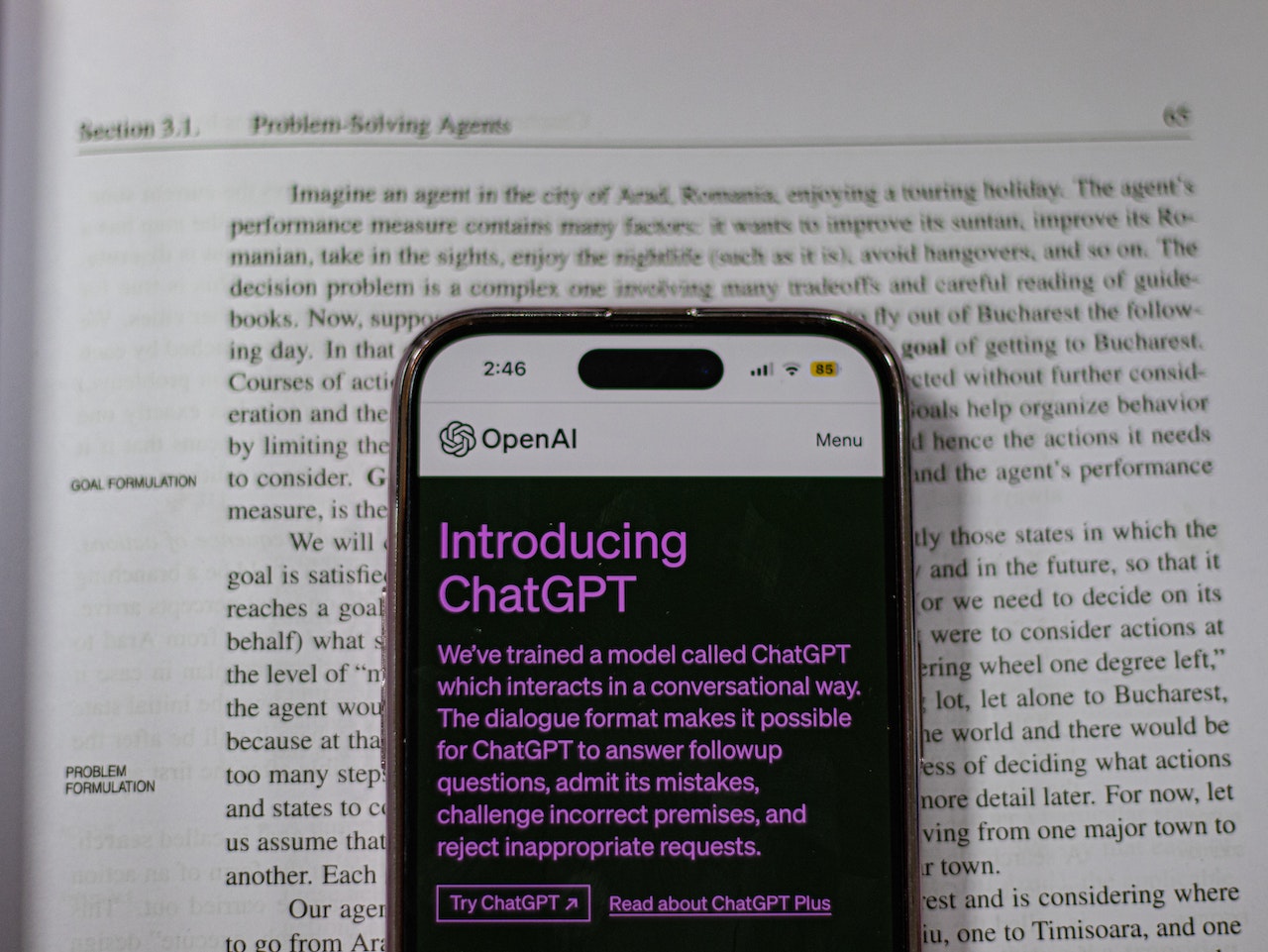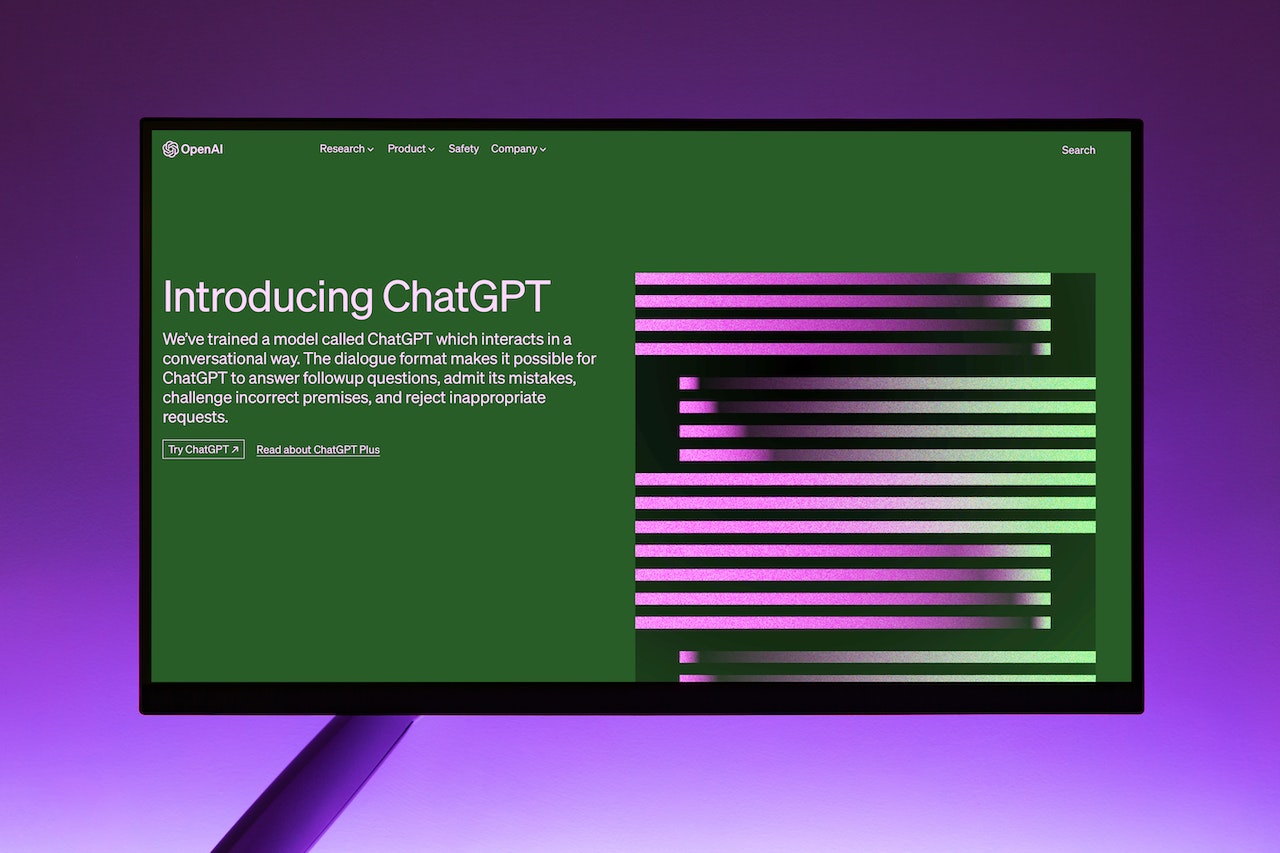To make a free AI image, you will need to choose a tool and then provide it with a text prompt. The text prompt should be as detailed as possible, and it should include information about the desired image’s subject, style, and mood.
Once you have provided the text prompt, the AI image generator will create an image. The image may not be perfect, but it will be a good starting point. You can then customize the image by adjusting its colors, filters, and other settings.
There are a number of different tools that you can use to make free AI images. Some of the most popular options include:
01.Bing Image Creator

Bing Image Creator is an AI image generator that can create images based on your text prompts. It is available in Microsoft Edge and the Bing Chat app. To use Bing Image Creator, simply type a description of the image you want created and then click the Create button. By default, four images are generated, each in a small thumbnail. You can then click on any of the images to view it in full size.
Here are some additional details about Bing Image Creator:
- It is powered by an advanced version of the popular DALL-E by Open AI.
- It can create images in a variety of styles, including oil paintings, digital art, illustrations, and logos.
- It can create images of almost anything, including people, animals, objects, and scenes.
- It is still under development, but it is already a powerful tool for creating images.
If you’re looking for a way to create images that are both creative and original, Bing Image Creator is a great option to consider.
Bing Image Creator is still under development, but it can already create some impressive images. For example, you can use it to create images of your favorite characters, scenes from your favorite movies, or even your own original artwork.
02. Leonardo.ai
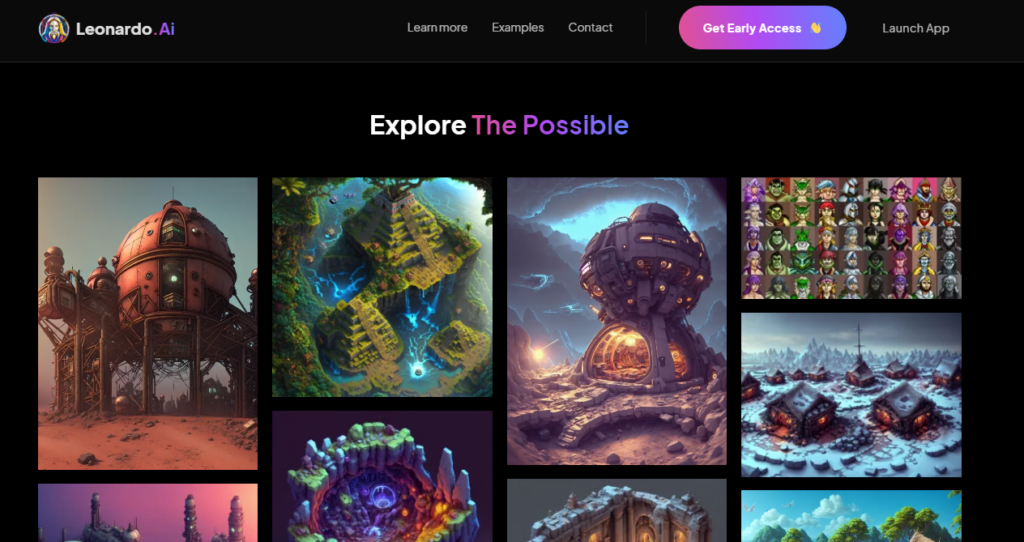
is a generative AI platform that helps users create high-quality images, videos, and text. It is powered by a large language model (LLM) that has been trained on a massive dataset of images, videos, and text. This allows Leonardo.ai to generate realistic and creative content that is tailored to the user’s needs.
Here are some of the features of Leonardo.ai:
- Image generation: Leonardo.ai can generate high-quality images from text descriptions. This can be used for a variety of purposes, such as creating marketing materials, generating social media content, or creating illustrations.
- Video generation: Leonardo.ai can generate high-quality videos from text descriptions. This can be used for a variety of purposes, such as creating explainer videos, generating marketing materials, or creating short films.
- Text generation: Leonardo.ai can generate text from a variety of prompts, such as writing a poem, generating a story, or translating a language.
- Creative tools: Leonardo.ai provides a variety of creative tools that can be used to edit and enhance generated content. This includes tools for cropping, resizing, rotating, and adding effects to images and videos.
- Collaboration: Leonardo.ai allows users to collaborate on projects. This means that multiple users can work together to create a single piece of content.
Leonardo.ai is a powerful tool that can be used to create anything you can imagine. It is still under development, but it has the potential to revolutionize the way we create and consume
03. NightCafe

NightCafe is an AI art generator that uses a variety of deep learning techniques to create images from text prompts. It was created by NightCafe Studios, a company founded by two artists, Trevor Henderson and Boris Groh.
To use NightCafe, simply type a text prompt into the generator and click “Create”. NightCafe will then generate a number of images based on your prompt. You can then select the image you like best and download it.
NightCafe is a great way to create original art without any prior experience. It is also a fun way to experiment with different styles and techniques. If you are looking for a way to create your own art, NightCafe is a great option to consider.
Here are some additional details about NightCafe:
- It is powered by a large language model (LLM) that has been trained on a massive dataset of images and text.
- It can create images in a variety of styles, including oil paintings, digital art, illustrations, and logos.
- It can create images of almost anything, including people, animals, objects, and scenes.
- It is still under development, but it is already a powerful tool for creating images.
If you’re looking for a way to create images that are both creative and original, NightCafe is a great option to consider.
04.Stable Diffusion AI

Stable Diffusion AI is a company that develops AI-powered tools for creatives. Their flagship product is Stable Diffusion, a text-to-image diffusion model that can generate high-quality images from text prompts. Stable Diffusion is available as a free online tool and as a paid API.
Stable Diffusion is based on a diffusion model, which is a type of machine learning model that can be used to generate images from noise. Diffusion models work by starting with a random image and then gradually adding detail to it until it matches the desired image. Stable Diffusion uses a diffusion model that has been trained on a massive dataset of images. This allows Stable Diffusion to generate images that are both realistic and creative.
Stable Diffusion is a powerful tool that can be used for a variety of creative projects. For example, you can use Stable Diffusion to generate images for your website, social media posts, or marketing materials. You can also use Stable Diffusion to create original artwork or to experiment with different styles and techniques.
Here are some of the benefits of using Stable Diffusion AI:
- High-quality images: Stable Diffusion can generate high-quality images that are both realistic and creative.
- Variety of styles: Stable Diffusion can generate images in a variety of styles, including oil paintings, digital art, illustrations, and logos.
- Ease of use: Stable Diffusion is easy to use and can be accessed by anyone with an internet connection.
- Affordability: Stable Diffusion is available as a free online tool and as a paid API.
If you are looking for a way to generate high-quality images from text prompts, Stable Diffusion AI is a great option to consider.
05.Dezgo

Dezgo is a text-to-image AI generator that uses Stable Diffusion AI to create high-quality images from any text prompt. It is a free tool that can be used by anyone, regardless of their technical expertise. Dezgo is available online and as a mobile app.
To use Dezgo, simply enter a text prompt into the text box and click “Generate Image.” Dezgo will then create an image based on your prompt. You can adjust the settings to control the style and complexity of the image.
Dezgo is constantly being updated with new features and improvements. If you’re looking for a powerful and easy-to-use text-to-image AI generator, Dezgo is a great option.
Here are some additional details about Dezgo:
- It is powered by Stable Diffusion AI, which is a deep learning model that has been trained on a massive dataset of images.
- It can generate images in a variety of styles, including realistic, cartoony, and abstract.
- It can generate images of different sizes and resolutions.
- It is available online and as a mobile app.
Dezgo is a great tool for anyone who wants to create high-quality images from text prompts. It is easy to use and can be used for a variety of purposes.
Tips for writing effective text prompts
When writing a text prompt for an AI image generator, there are a few things you can do to improve your chances of getting a good result. First, make sure your prompt is specific. The more details you provide, the better the AI image generator will be able to understand what you want.
Second, use keywords that are relevant to the image you want to create. For example, if you want to create an image of a cat, you might use keywords like “cat,” “furry,” “meow,” and “whiskers.”
Third, use descriptive language. The more descriptive your prompt is, the more realistic the AI image generator will be able to make the image.
Tips for customizing your images
Once you have created an image, you can customize it by adjusting its colors, filters, and other settings. You can also add text, shapes, and other elements to the image.
To adjust the colors of an image, you can use the color picker tool. This tool will allow you to select the exact colors that you want to use.
To add filters to an image, you can use the filter gallery. This gallery contains a variety of different filters that you can apply to your image.
To add text to an image, you can use the text tool. This tool will allow you to type text anywhere on the image.
To add shapes to an image, you can use the shape tool. This tool will allow you to create a variety of different shapes, such as circles, squares, and triangles.
Conclusion
AI image generators are a powerful tool that can be used to create realistic and creative images. With a little practice, you can learn to use these tools to create images that are perfect for your needs.
Additional information
In addition to the tools listed above, there are a number of other free AI image generators available. Some of these tools are still in development, but they offer a variety of features and capabilities.